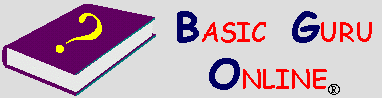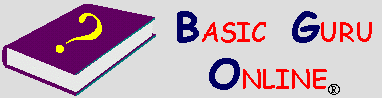| Welcome to BASIC Guru Online!!! |
Welcome to BASIC Guru Online, the best set of TI-83/TI-83 Plus tutorials out there! This website should help you totally learn BASIC programming for the TI-83/TI-83 Plus from the Beginner's level to the Advanced level. I plan to update this site quite often, but it all depends on the response. If people tell me that they want more tutorials or they ask me questions about certain tutorials, I will definitely continue to update this website until I cannot think of anymore to add. That's why I need you to make suggestions. You can submit a comment, make a suggestion, or send me a question anytime you want just by clicking on Help in either of the menu bars. I've spent a WHOLE lot of time on all of this, and I'd really appreciate some feedback. Thanks!
I really recommend that if you are using AOL to view this web page, that you maximize your viewing window. The contents on the page will look a little tight and it will make the page look longer than it actually is. If you use Internet Explorer or Netscape Navigator to view web pages, you should be okay. This site is best viewed in 800x600 monitor resolution.
If this is your first time using BASIC Guru Online, then read the rest of this page. If you have visited before, first go to the Updates page to see if any new tutorials have been created, and then to the Tutorials Contents Page and start learning. |
| The Contents of this Website: |
This website obviously contains tutorials that will help you become a better programmer. All of these tutorials are done by myself. I have not copied anybody else's code to use in my tutorials. In the case that I do, I will give the appropriate credit. This website also has many other features to it. To see the cool features that this website has, you can either click on Features in bottom navigation bar. |
| Equipment Needed/Suggested: |
- You obviously must have a TI-83/TI-83 Plus calculator.
- It's recommended that you have the TI-Graph Link Cable and the corresponding software. You can buy the TI-Graph Link from Texas Instruments or you make one yourself. I would recommend buying it from TI. However, you can download the TI-Graph Link software from the TI website. With just the software, you can download programs from the Internet and then manually transfer the commands into your calculator. I recommend that you get a TI-Graph Link Cable because it's a whole lot faster than transferring lots of code by hand, which can become tedious and boring. I should know because I had to do that for a while. Copying about 20 lines isn't so bad, but when it comes to games, they can be 200+ lines. If you want to buy the TI-Graph Link Cable, get the Windows Only Black Cable. Email TI telling them that you want a Windows Only Black TI-Graph Link Cable and they'll reply telling you the mail address to send it to and the amount to enclose.
- Lastly, you could also get Virtual TI. This is a calculator emulator that actually puts your calculator on your computer and does all the functions that your regular calculator does. This helps so that you can try out the programs you like before putting them on your calculator. The Virtual TI program is made by Rusty Wagner and you can download it by clicking here. You're definitely going to need a TI-Graph Link Cable if you want Virtual TI.
|
| Advantages of BASIC: |
The big advantage of BASIC is that if you mess up in programming in BASIC it doesn't mess up your calc, but just give you an error message. However, if you mess up in Assembly you can do some serious damage to your calculator. It could leave it in an endless loop and you have to take out all the batteries including the back-up Lithium battery (trust me I know) or it could even short out the calculator rendering it useless. I don't want to discourage people from learning Assembly, because I too am also learning, but for beginners into calculator programming you should start off with BASIC. Also in a BASIC program no matter where you are in the program, if you want to quit all you have to do is press the  key. You could also just turn the calculator off by pressing  and then the  key. Also, BASIC programs can work for both the TI-83 and TI-83 Plus, while Assembly programs cannot. You can send a TI-83 BASIC program to the TI-83 Plus and run it without any problems, but you'll get errors trying to run a TI-83 Assembly program on a TI-83 Plus and vice versa. |
| Disadvantages of BASIC: |
|
The main disadvantage of BASIC is speed. BASIC programming cannot compare to the speed of Assembly programming. When you program in BASIC, the calculator takes that BASIC code and converts it into native code. With compiled ASM code, there is no need to do that. Other disadvantages include decreased flexibility -- in ASM you can access many more functions, for instance switching the calculator off, setting the contrast, creating your own variables, and probably a lot more.
|
|
|
|