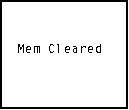Here's a program that just displays "Mem Cleared" on the Home screen, just like it does when you Reset the calculator. If you are manually, putting code into your calculator, you've probably noticed already that you can't do lowercase letters (If you use the TI-Graph Link software you can use some lowercase letters). In order for us to be able to write "Mem Cleared" on the screen, we have to use different letters from all the commands that the TI has. Remember: You can find all of these commands by pressing